Assessment
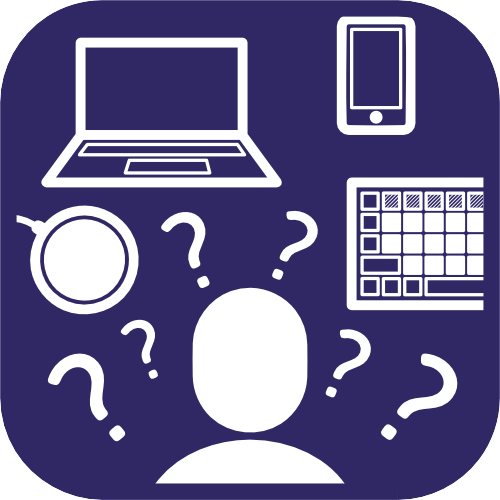
Contents
Trained Staff
Learners being assessed for their technology needs by appropriately trained and experienced staff is one of the most impactful changes a college can make.
But what does appropriately trained mean? A good start is to be competent in basic digital skills – e.g. opening emails, searching the internet, creating shortcuts etc. You can check to see which skills are relevant to your area in the Government’s Essential Digital Skills Framework.
There is more specific training that you can take around Assistive Technology. You may be interested in the Ace Centre’s Training, or to study at a higher level Dundee University offer a Masters course in Educational Assistive Technology. You can also contact TechAbility to discuss your training requirements.
There is a useful forum for queries about particular issues in the Assistive Technology Network which is a group of practitioners from FE and HE who support each other and host good practice sharing events..
There are free webinars at TechAbility’s YouTube channel, free resources at AbilityNet and Call Scotland to mention but a few. It can be a challenge to train in this area as “Assistive Technologist” is not a protected job role yet, if in doubt please contact us and where possible we will signpost.
Standardised Assessment
A standardised assessment is one with common procedures and outcomes. It does not mean that all learners are assessed the same way, as differentiation is important based on the individuals’ needs.
Here is an example of an assessment with a learner at primary school, this is an assessment with a learner at a specialist college. Notice how they are different but follow similar formats.
You may wish to make the assessment sit along your current assessment structures, but there are key elements to look for. A useful resource is the SETT framework, this is used to consider the different elements that must be considered before selecting the right solution for a learner. The author Joy Zabala kindly made the resources freely available at joyzabala.com.
TechAbility has provided an Assessment Webinar if you would like to know more about Standardised Assessment or you can contact TechAbility to discuss how they can support you with assessments.
Review Point
Learners are given a short term and long-term review point, based on needs
Appropriate Environment
Learners are assessed for their needs in an appropriate environment, taking into account the context in which learning will take place
A quiet space with a few different computers (and/or Smartphones, tablets etc.) may be the best space to assess some learners – it will give them the peace and quiet to concentrate and they will not feel as pressured trying new technology as they might in front of their peers.
For others they would benefit from being assessed in the situation they are using technology; for example, in a classroom, at work, at home or in the space they are intending to use the technology
Accessible Documentation
Learners requirements for accessible documentation is assessed so this can be delivered by teaching professionals
Assessment is not just about individual changes; it is also about adapting the environment to fit the learner. From this starting point adaptations to resources can be identified, whether it is providing all documents digitally (possibly for use with text to speech) or ensuring that all pictures have an audio description.
Appropriate Equipment
Defined and appropriate equipment is available with which to assess learners
See section on tools

